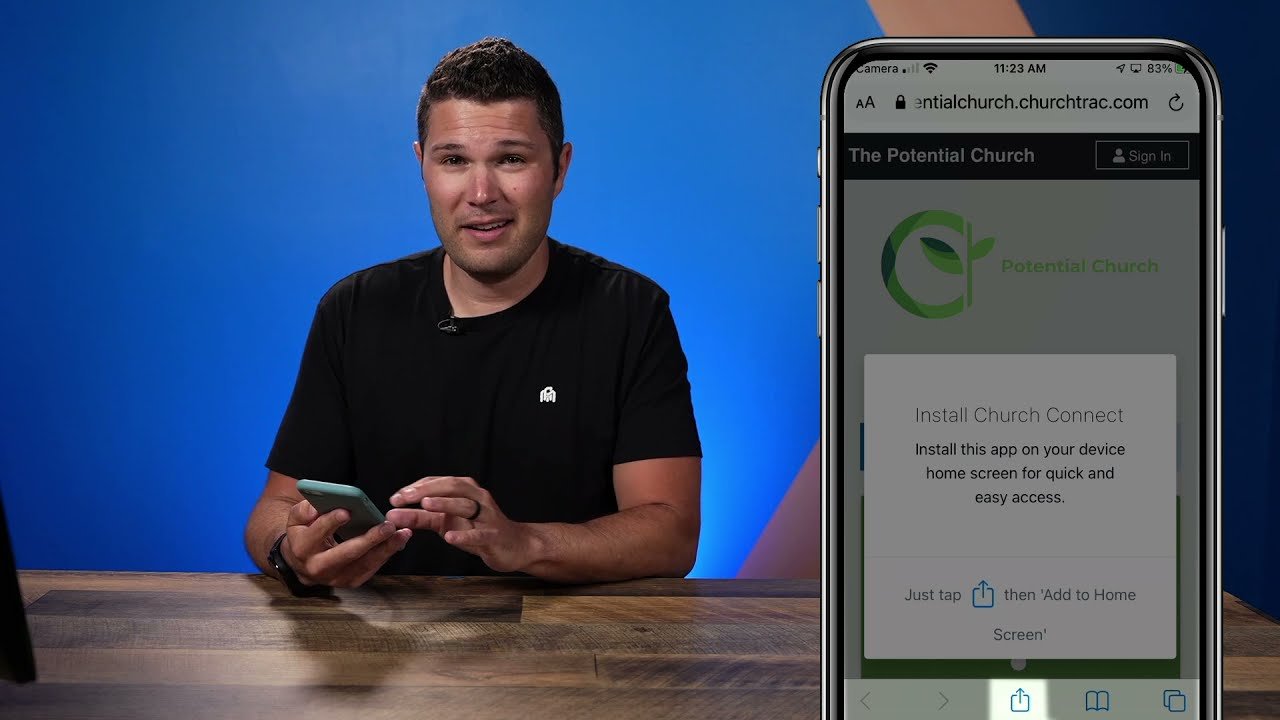
Stay Connected with Church Connect App.
Connect with Our Church Anywhere, Anytime with Church Connect App
Our Church Connect app is a customizable member portal that makes it easy to donate online, submit church forms, view and update your profile, register for events, and view upcoming events.
Installing Church Connect on your phone is easy, and the steps are similar whether you have an Android or iPhone. Here's a step-by-step guide:
Step 1: Navigate to your Church Connect page using your phone's browser. If you're using an iPhone, you must use Safari, or if you're on an Android phone, use Chrome. Navigate to our Connect page, or if you have the QR code, use your phone's camera to instantly navigate to the page.
Step 2: Install the App Follow the prompt to install the app. If you don't see a prompt, click the Action/Share button and "Add to Home Screen".
Step 3: Use the App from now on, use the new app icon on your home screen to run Church Connect. There's no need to use your browser anymore!
With Church Connect, you can easily manage and update your content right within your Lutheran Church of the Cross account. Stay connected with your church community and access all the features you need, all from the convenience of your smartphone. So, what are you waiting for? Install Church Connect today and start connecting!
